-
Content count
3356 -
Joined
-
Last visited
Posts posted by Lee
-
-
hey, i updated to 1.5.7 and the new version opened but the problem is the message of updation is still there and i cant access my apex dc as i press ok (which is the only option) i am again taken to the dc web page. plz help. my dc shows the new version on top 1.5.7 but plz tell me how to get rid of the update meassage box.
thanks
Please re-download either the Setup or Slim package and try again. There was an issue with some mirrors still offering the older build, which is now blacklisted. You may have been supplied one of those accidentally.
Direct link: http://sourceforge.net/projects/apexdc/files/ApexDC%2B%2B/1.5.7/ApexDC%2B%2B_1.5.7_Setup.exe/download
-
We have now issued a new update to 1.5.7 that fixes startup issues for Windows XP and Server 2003 users on older processors that lacked support for SSE2. Microsoft support for those OSes is due to expire in April 2014 and as such, 2.0.0 will most likely not support Windows XP. Please take this opportunity to upgrade to Windows 7 or 8 before that date.
Anybody who has already upgraded to 1.5.7 before the time of this post will need to download the latest version when prompted. -
ApexDC++ 1.5.7 - There is a problem with the plugins do not work!
You are using the correct plugins, right? Here is the link. I've also updated the plugin link on the downloads page to point to the correct place, thanks for that.

-
For the time being any users running Windows XP/Server 2003 should revert back to 1.5.6 until a fix is in place. We have temporarily disabled the update check during this time.
-
The upgrade would not work for me. My OS is Win XP Pro SP3 and I had Apex 1.5.6 installed. Upgraded to the latest version but the sofware would not open. After trying to start ApexDC, apexdc.exe process appears briefly in the Windows Task Manager processes list and disappears immediately. Did a clean install too, but the result is the same.
What could be the solution?
Thanks, we're investigating...
-
Following DC++'s recent security fixes, we have released 1.5.7 to keep our users protected. In addition to the security fixes we have merged the latest Plugin API code with DC++ so you can use the plugins available on this page. Make sure you update the plugins if you're upgrading from 1.5.6. You can check out the full changelog available here.
Developers can now compile our source using Microsoft Visual C++ 2012 as we have provided support for this. Separate Windows XP binaries are compiled with 2012 - make sure you check out the XP folder if you're upgrading on Windows XP. The installer will automatically select the correct binaries if you're unsure.
We strongly recommend all existing users upgrade due to the nature of the security fixes.
Update 07/08/2013: >An updated version has been uploaded. Everyone who has upgraded before this date will need to download the new version - sorry for any inconvenience. >More information is available here.
Download: ApexDC++ 1.5.7
-
Hi Lee,
could you please send me an invite too?
Thanks!
There you go.

-
I'm having a problem with Echoes Hub. lossless.echoeshub.com Whenever I connect it disconnects me. I'm connected to 11 other music sharing hubs and I've emailed them and they say it is a setting in my client. Anyone have any ideas? Anyone else using the current version of Apex on echoes hub? Would really like to get this figured out since it was/is one of my favorite hubs.
Bill
Have you tried temporarily using a different client to see if it is in fact the issue?
-
User of OS X would love to test it regularly
May I get an invite too? Thank you!
I want it, too
You guys are in. Check your PM's.
-
Invitations have been sent. Good luck people!
-
Thanks for the responses so far! I will try to find some time to generate the invites tomorrow and send them out to everyone.

-
Every since we first introduced PeerWeb DC++ in 2005 one of our main goals has been to provide cross platform support and distribute our program to Linux and Mac OS X users. This article focuses on Mac OS X development and offers users a chance to test the future of ApexDC++ 2.0. We will publish a progress update on Linux development separately.
Back in 2010 we announced an integration with OpenCandy to monetise installations and provide a stable base for our cross platform development. Due to this we were able to advertise a job for porting our program to wxWidgets (a cross platform GUI tool kit) and eventually hired Gevorg, who has years of wxWidgets experience and regularly submits patches back to their development team. His experience has been a valuable asset to the project and we are now in a position to show off our progress for the first time:
ApexDC++ 2.0 running on Mac OS X Mountain Lion - Click to enlarge
The DC++ base library has always been Linux friendly due to the contributions made by the LinuxDC++ project. This meant our main focus has been getting the interface up to scratch and working on all major operating systems. During this phase we have decided not to include a few features/options present in 1.5 that we feel are not used as frequently, which has helped with the overall resource consumption compared to 1.5. Some other features that aren't present haven't been forgotten about and are in our development tracker for us to tackle in the future.
Comparison between wxWidgets (2.x) / WTL (1.x) branch activity - Click to enlarge
Impressed? Good. We are asking for dedicated Mac OS X users to come forward and reply to this post to receive exclusive access to our development channel. These lucky few will be responsible for testing the recent changes our developers have committed to the wxWidgets branch on a regular basis (see above, we commit changes often!) and report it in our tracker or directly to the development team. We supply you with login details to our private testing hub where you can provide feedback and discuss future features. Furthermore, these testers will help us make the decision on what left over features from 1.5 should be ported over before the general public get hold of it.
Think you're up to the task? Reply to this post with something interesting and we may get you in. Otherwise wait for that public beta release.
-
I download a user list.
Add a file from that list to download queue.
APEX tried to download and "Could ot open target file. The systam cannot find the path specified"
If I reload 1.5.4 the file is downloaded just fine. Of course I cannot do anything else because the required upgrade box appears preventing me from doing anything in apex.
Try this solution.
-
-
This update is coming up as mandatory for 64 bit. When I go to this version I cannot connect to anotehr user, I cannot download files. I can get filelists but when I try to download I get connot find file even when I just downloaded the list. How do I shut off the mandatory update??
How do you mean you "can't find the file"? Have you found the file via search and added it to your download queue?
-
Hello,
I missed you all.
Congrats with the new release, will install it now.
Cheers,
Zlo
This is a nice surprise. Welcome back and check your PM

-
Change: Use DC++ speed limit code and remove unneeded hardcoded limits means - no more download speed limit to 7 * upload speed?
Yep, this is correct.

Slovak translation has been uploaded.
Peetboy likes this -
As of right now the German, Spanish, Russian and Romanian language files have been uploaded to our website. More will be uploaded as we get them from our translators.
PS: Forgot to give a shout out to Hublist.eu - we've added them to the list of available public hublists in ApexDC++. Keep up the good work!
 Neolo likes this
Neolo likes this -
We are pleased to announce 1.5.6 to the public, fixing a security vulnerability related to the Magnet URI handler and merging to ADC 1.0.2 protocol. A few other additions include tidying up the plugin menu (it's now located in File > Plugins menu and actually works) and synchronising with DC++'s speed limiter code. We have also updated the OpenSSL library bringing with it a few security fixes aswell.
Crise has posted some fine words on the recent changes to the Plugin API, so check it out here.
As you can see there are a few security updates in this release and therefore we are making this a mandatory upgrade. You can check out the full changelog or download it straight away on our website.
handythurry likes this -
I have just started to use Apex DC++ recently, but have not actually started because I am not able to download anything yet. I am able to connect to public hubs, but I am not able to use the search function or connect to any users' file lists. When trying to "Get file list" it just says "connection timeout".
Help would be much appreciated asi would like to start enjoying Apex DC++
Thank You
You need to setup your connection/router correctly. Please check out the connection setup topic for more help.
I have been using Apex DC++ for a long time, but this just started happening to me yesterday when I upgraded from 1.5.2 to 1.5.5, now I cannot connect with anyone ....
Thanks
Have you verified that your router has got the correct ports forwarded using the above link?
-
Is there any update on even a beta for this?
Yes, I plan to create an announcement regarding this soon. We just need to get 1.5.6 out to fix a few issues and then we can concentrate on this. If you want to make sure you aren't forgotten about you can PM me with your interest and what distribution you use.
Thanks for your patience.
-
Can't find the option under Advanced anymore. Has it moved? Is it removed? Can I do it manually in some "ugly" way besides adding a firewall rule that prevents ApexDC.exe from connecting to whichever update server it uses?
Yep, it has been removed. You can block the update server manually if you wish.
-
No, sorry it's not possible. All current up to date programs adhere to the DC protocol specification and I can't think of one that doesn't require hashing now.
-
If you use the public hublist icon in the toolbar you can get a list of hubs available for you to connect to. Make sure you're sharing some files before entering these hubs as they usually require you to have a minimum share before accepting you.
Once you've successfully entered a hub you can start searching from the toolbar :)

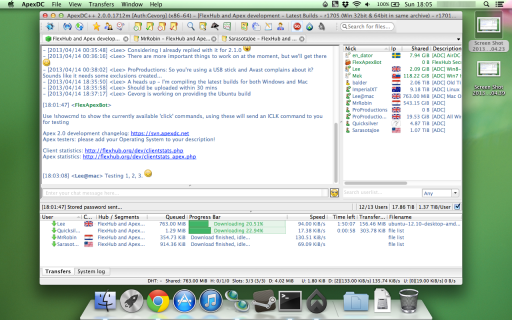
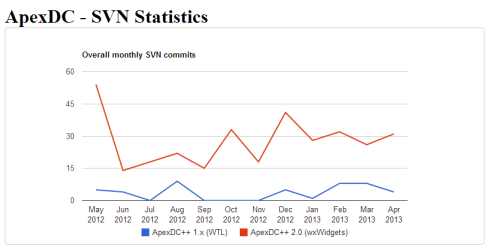
ApexDC++ 1.5.7 security update
in News
Posted
So our host had a partial network outage, which we've been suffering from for the last few hours. Here is the response from our host:
Apologies for the inconvenience again - it seems like everything is getting in the way of this release.