
Satan
Tester-
Content count
1150 -
Joined
-
Last visited
Posts posted by Satan
-
-
That's all? at least shed a little light on the problem with the automatic disconnect - and the only thing i found regarding the error message dates back 4 years ago. have a little patience
Huh? Patience for what? You said in a previous topic you dont have the patience to read the guide's. Yet they answer your problem, until you have done so we cannot provide anymore help.
-
Yeah it may seem like a dumb question; but I'm in the same boat. I have read all the help guides but they are way too in depth- i just want to know how to find movies or music. Any time I connect to a hub it says "An existing connection was forcibly closed by the remote host."
Any help?
Im sorry to say this, but DC++ in general, including Apex, is not an easy solution. If you not willing to work through the guide's step by step, it isnt the app for you.
-
No office or Univ....Home LAN.......can it be a prolem wid the hub as I noticed the same prob wid strong dc as well
I tried re-installing the Ethernet adapters.
The last time I had faced this problem was under Vista, but after I upgraded to Windows 7, the problem wasnt there anymore.......now all of a sudden again the same problem.
And the other users seem to be getting normal speeds as usual both DL/UP except for me..............
Hmm....does this only happen on one hub? IF so, try others and report back.
Otherwise, you may find this to be a firewall problem.
You may find the following threads of benefit:
-
Just about a month ago this particular problem started and I just cannot seem to figure out the problem.
The download speeds I used to get on a locally hosted hub was anywhere between 2-10MBps.
Now I get speeds of 7-65Kbps fluctuating from all the users on the hub(Same users as before)
however the upload speeds to them is unaffected..still goes upto 10MBps and sometimes 35MBps for some users.
Here's my system specs
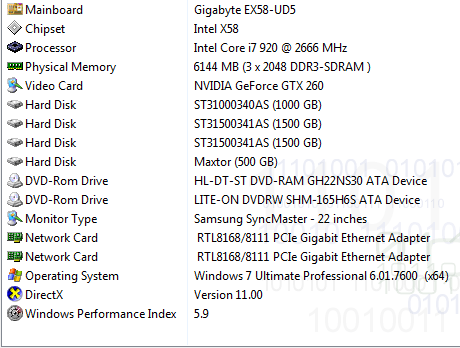
Have tried reinstalling the app after doing a complete uninstall even the settings.
Need some help here.
Thanks.
Are you on some sort of Office or University LAN?
If so, do you have admin access, if so, have you asked them if any sort of restriction has been placed on such usage?
-
hi.
Yesterday I installed the apex. it worked perfectly.
but today, I could not me more connected to any hub. I get this error: I cannot connect: A socket operation was attempted to an unreachable network.
do not use firewalls, I have dynamic IP,
Please help me
Thanks
This should be in help and support.
Does this occur on all hubs?
-
Have a great day with the family and enjoy your days off work. Don't get too drunk and we'll see you soon

Hopefully we'll have something to celebrate regarding a new version in the very near future.

May I second that, sorry its a day late, its was xmas ;)
-
None of my mapped network drives show up in the file list where you select what to share. Also when I try to browse for the default download location the Mapped Network Drive does not show up as an option. If I go into windows explorer the Mapped Network Drive appears just fine as drive Z. I am running Windows 7 32-bit.
Does network show up in sharing? Have you tried sharing it from there?
-
Happened to me once.
Fixed this by going into settings and clicked on "Get IP Address".
Problem solved

Please do not bump old threads.
-
I joined this great hub but ever since the moment I got there there's this asshole that keeps bugging me with PMs and checking on me saying things like "you already downloaded 4 shows from me so you better be sharing them".
Like I said the hub is great, I just don't like/trust this sneaky ****er, is there a way I can avoid downloading anything from this particular hub user?
Have you tried right clicking the hub user and clicking 'Ignore User'
-
Hello,
I'm usind apex dc 1.22 and have been using it for about two years now and since yesterday nothing appears when i search something, anything. I mention that i didn't make any settings changes or anything else. I tried reinstalling the program but this doesn't make it run. I thought that it was a problem with windows 7 but it worked with it very good up till yesterday...
Any ideas please?
Thx,
skz
Try the suggestions in this thread for help with this particular issue. Reply if none of these work.
-
I didnt see this in the changelog but can I just take this opportunity to say HALLELUJAH!!!! Its about time we this happened.
-
Running the exe as an admin can still avoid changes being made to DCPlusPlus.xml as it is a different file. Try turning off UAC temporarily and see if the problem continues.
-
Thats a different problem. That is due to one of 2 things:
1. ApexDC++ is being blocked from accessing the internet.
2. There is something wrong with your internet connection.
To troubleshoot each try this.
1. Turn off ALL firewalls and connect using a modem and not a router and try again. If it still does not work your ISP is blocking P2P and there is nothing to do. (If it does work on a modem with no firewalls, something is not set correctly in your router and well need to look into it).
2. Try doing a variety of tracerts to identify any problems with it.
-
Have you restarted the client?
Also, ensure that the DCPlusPlus.xml has correct privalege's, it may be possible that UAC is preventing it from being changed, when you put your intervals in.
-
That is very odd. I must be honest I run a E8200 Duo at 4Ghz so I dont need to notice CPU utilisation because Apex only uses 1 core.
Im outta my depth here, perhaps crise will have an idea....
-
Is it working now? With Old Indian's suggestion?
-
Thank you. But don't you think that the upcoming 1.2.0 stable version should be compatible with UAC? Because sometimes UAC is quite a good thing.
I am very Anti-UAC. I aint seen a single instance when its useful yet :S
-
Your ports must not be correctly forwarded. Would it be possible to post a picture of your router screen where your input the forwarding details?
-
Not without altering the code, if your happy to do so. Download the src for Apex and make the relevant amendments.
-
-
Well lets just say ive had no problem with it.
You cant say it work's perfectly on Vista either, because some people have bother with it.
-
You can hover over it and it will give you the option to open the previous instance you know.
We cannot support W7 yet because it WILL change between now and release.
-
Have you tried running it without your download queue?
Secondly, you may also want to try /rebuild to rebuild your share, it may have become corrupt.
-
Also ensure your router is correctly assigning that IP to the PC.
Easiest way to do so is to go to cmd prompt and type 'ipconfig /all' (no quotes) and look for the section that says IPv4 Address.
Secondly, ensure you have the ports forwarded and not triggered. Those are 2 different things.
BTW, does the check connection button tell you the ports are correctly open?
trouble downloading in active mode and registering
in Site Feedback
Posted
When you go to settings and test connection. What does it say?