-
Content count
3356 -
Joined
-
Last visited
Posts posted by Lee
-
-
I am on one ADCS hub and I see a parameter named "kp" in it. It was told me that it is a keyprint:
adcs://(hubaddress).com/?kp=SHA256/5DKIILJVEZUZMHH5XS5V6FG3D77P32Q7HHHSFLOO44YG4UL3IHDA
Could someone explain more about this keyprint?
Where does it come from? Is it the same for all users in that hub (this particular hub is a private one)? Would a user wanting to connect to the hub be unable to connect if he didn't have the keyprint? Which algorithm beside of SHA256 could be used?
Thanks in advance.
There is a lot of information on this over at the official ADC specification website.

It is the same KEYP for everybody connecting to that hub (mine matches yours). You should only use this if you trust the hub. Users can still connect to the hub, but as the spec explains it avoids malicious attempts to fool the user in thinking he is connecting to a legitimate hub, but infact has been redirected elsewhere.
Hope this helps!
-
Hi, I have an SSD (OCZ Vertex 2E, 120 GB) and I'm wondering why ApexDC++ is the only program on my PC that hasn't benefited in terms of loading times? Even JDownloader benefits from an SSD a lot (< 5 s instead of ~20 s for a cold boot startup) but ApexDC++ still takes ~10 s to load (cold boot, ~3 s subsequently), which is no quicker than when I used an HDD as my OS drive. Most of this time is spent "Loading: Shared Files". For reference, I'm sharing ~2 TiB of stuff.
What exactly is it doing during this time? I thought it'd just be reading the hash database but this should be fast as it's on the SSD. I can't be going through all of my shared files cos that would take much longer than 10 s surely?
Thanks for any info!
Hi DragonQ, I have the new Vertex 3 and haven't noticed much in terms of speed improvements. However, if your share is not on the SSD is will still take the same time to load your share.
-
I'm having trouble with my DC download. when i run DC,i cant search for stuff, uh, it says "No connection could be made because the target machine actively refused it"....
That means you haven't been able to connect to a hub, which is why you can't search for anything. :)
-
Having hub owners packaging the installer up for users to extract is not an improvement on the situation now. Yeah they might be preconfigured but we want hub owners to point their users to our download page and use their configuration file.
The installer can already check for the latest version and download that instead, but we don't use it. When a new version comes out, 95% of downloads are of the latest version. I do agree that having the auto update was much easier for users, but it caused our web traffic to dramatically decrease and we are still working on a solution for this in 2.0. The thin installer approach is pretty much just unpacking the slim archive though, so I don't think we should do another installer.
Would your users not be able to import the configuration file you supply? If on the first page it supplies clear instructions and states "We have detected a configuration file in the same directory as the installer. Would you like us to import this configuration into the program?" or "Please select a configuration file (DCPlusPlus.xml) to import your settings" if no file is available. We could go as far as getting the user to select from a drop down list of hubs that you guys have supplied config for.
-
ah bingo! Ok the last update checked "enable automatic incoming connection type detection" I just needed to uncheck it to get my settings back.
settings->connection [ uncheck ]enable automatic incoming connection type detection
Yeah, automatic detection is enabled by default now to use your router's UPnP capabilities. If your router does not support UPnP or you have it disabled, you can always revert back to manually forwarding your ports or using passive mode.

Edit: Changed topic title to something a tiny bit more descriptive.
-
I heard that the ApexDC++ team was thinking of allowing a config file to be bundled with the installer.
Leaks! All lies!

How would you specify that URL pR0Ps? It needs to be easy for your users to set the config file and let Apex to the rest. The new installer already has the ability to download from a URL, so what about if you get user's to paste the config file or URL into the installer when it asks?
Mek: We understand that upgrading is a little painful sometimes and we plan to address this. Firstly, the AppData setting needs rewording so people actually know what it does. Secondly, it should backup the existing Settings just in case. Thirdly, detect where the current settings are and use that when upgrading.
-
You dropped me you diluted piece of **** you didnt do **** i quit thats what happened if you think anything less then your a sick ****.. as for me not logging in well thats cause you censor everything that not in fitting too your goddamn forum im guessing that you will do that here too, but atleast im not considered a jerkoff like you in dcdev.. so lee go back too your little toolbar thingy and think you hold any power to change things.. as for me speaking my mind guess what ill just continue to do that cant really stop me..
Guides, toolbar, no power, same recycled garbage from you Toast. Learn to counter-argue next time. If I'm still censoring then you shouldn't be logging in.
Looks like you already went crying to iceman.
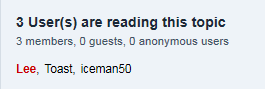
Anyway enough. Speak your mind where you might be wanted - because it's not here.
-
then delete me dumb**** cause you know this also since its been said in dcdev priv many times over but i guess you only wanna seem smart here at this forum so do me a favor stop being such a pussy
you just keep doing your little toolbar thingy and let the big boys do the planning and development thats probly better..
Everytime you get disciplined on here you go cry to dcdev like a little bitch. When I demoted you as a tester you stated you'd never login again. Stick to that and stop logging into these forums - I ain't interested in arguments every few weeks.
If the "big boy" league is so wonderful, why do you come on here? Go back to it and leave us in peace.
mappy: My original thoughts were that NMDC should be dropped to move people over, but this would probably hinder the process instead.
-
Hi
I have Apexdc installed on win7 to c:\apex but when i try to update can only select folder from c:\programme files dont want to install to this because privilege rights.
cheers
Please use the slim version and overwrite the exe and pdb files inside the archive in that case. :)
-
i have updated to 1.4.2 , as well as alot of my DC friends.. i been using apex since it first was introduced. My first concern is , all my friends say that New apex freezes their computer... i have also noticed choppyness on my screen as well . when we close apex everything is fine. my second concern is why remove the favs XML in settings folder? when i update my fav hubs i send that XML file to myself in e-mail so i dont loose any info in case of a crash. Is there anyway i can view my favs XML?
My favourites xml is in the Settings folder, maybe try locating it under User/AppData/ApexDC++ (hidden).
-
-
Hi JessicaMarshell19,
You need to connect to a hub before you can see a hub's userlist. In order to do this, go to the Public Hublist window and connect to a hub. You should then see the userlist on the right hand side.

If you get stuck, try the TechGeeks Online support hub that is located in the Favourites hub window.
-
Hi Guys:
I Need Help, I just Bought A New Computer And I Don't Know How To Transfer My Info To The New Computer.
And Also How I transfer The Address.
I Would Really Appreciated All Help Receive.
Thanks
Coolest23
Hi Coolest23, a topic about this was recently answered. Try that first. :)
-
Sorry for the delay, but I give permission to use the Nerdcore icon set. Let's just say I release it under public domain.
Xilon! Nice to see you over here. :D
-
I've tentatively completed my latest project, jmDC. If you have a phone that supports mobile java (J2ME), you now never have to miss another word of NMDC hub chat. : )
I don't have screenshots yet, but please check it out if you have time. It's a fork of a popular java mobile IRC client, source is available under GPLv2. Any suggestions are welcome.
http://code.google.com/p/jmdc/
Coming up with some nice work mappy. :)
-
Another problem with 1.4.2...
After the update I still had my favs (users and hubs)
After the first reboot they were gone.
Luckily I have backups, but they don't work in 1.4.2 now.
Just to let you know.
Did you run the installer and install dcppboot.xml into the ApexDC++ directory? This would be why your favourites are not being used when importing them back into the Settings folder. In this case, insert them into the hidden AppData/ApexDC++ folder.
Edit: I've created a new tracker issue regarding this. Please add to it if you have anymore information...
-
I had the same probem. The latest 7Z archives for plugins and slim installer need 7ZIP to unpack them, My WINRAR 3.51 can't open these. I installed the latest version 9.20 of 7ZIP and all is well.
Upgrade to the latest WinRAR and it will work correctly. We are using LZMA2 compression, which WinRAR 3.91+ can read. Alternatively you can use 7-zip 9.20 (it's free).
I have just updated from ver 1.3.5 to 1.4.2 using the slim installer (manually replacing the files). Everything is working OK, I have activated the new randomised chunk distribution option, but I am not seeing any country flags in the download / upload queue. I downloaded and installed the latest GEO-IP database and "show user country" is enabled in settings - appearance - options. Any ideas? I am using the 32 bit version on WinXP SP3.
Do the country flags display in the userlist? If not, make sure you have placed the GeoIP database into the ApexDC++ root directory. :)
-
Just to let everyone know the following translations have been made available for 1.4.2:
- German
- Polish
- Russian
- Romanian
- Italian
- Slovak
- Spanish
- Brazilian Portuguese
If your language has not been updated yet and you'd like to help out, please send me a PM. :)
-
Hi,
I know this is an older version of the Apex Setup, but I wanted to share this anyway.
My latest Microsoft Security Essentials Version reported Malware in the setup files with the versions 1.3.8 and 1.3.9, named "Win32/OpenCandy". As the version is fairly recent however, I just wanted to report it in case you want to avoid false positives in the future, or maybe you included something like that by accident.
Thanks for bringing this up privatemeta. I wanted to address this at some point. OpenCandy was our integrated engine for 1.3.9 and below, but they have had trouble with security companies and false positive reports. This is one of the reasons we decided to move towards Conduit.

I would suggest using the slim downloads for previous versions if you don't want to use the OpenCandy engine.
-
Can you update the "What else has changed" link too please?
Has been sorted. I have uploaded some of the new translations available.

We will be pushing existing 1.3.9 users to upgrade later today (due to security updates in 1.4.1).
-
Something is screwy with my install or I just don't understand it. I do not see dcplusplus.xml or hashdata in my settings dir in the dir that I installed Apex to. However when I look under Application Data\ApexDC++ I see those files. How do I figure out which directory contains the settings my install is using? It looks like my settings may be spread across 2 directories.
If you used the installer and did not uncheck "Store settings per Windows user account" then dcppboot.xml will be placed in the Program Files directory. Delete this file and you'll have the settings back in the Program Files directory. The advantage of using the AppData approach is that you don't have to mess with the privileges when installed to Program Files. :)
-
In the Apex download page, the Apex installer points to 1.4.1 version instead of 1.4.2.
I had to download from sourceforge, the right version.
Fixed FlopP. That's what happens when you release late at night. :D
-
-
After a few of our members asked for the old user country flags back (pictured below), Mek has worked hard on updating them for us in his spare time.

We have updated the LuaPlugin to use LuaJIT (provides considerable performance increase) and our setup now downloads the latest GeoIP database before installing. The randomised chunk distribution is now optional and can be activated in the Settings - Downloads/Queue area below. We suggest you enable this if you want to spread a new file across multiple users faster (like uTorrent).
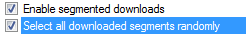
Find out what else has changed in this version.
Download: ApexDC++ 1.4.2
Boeolermep likes this


Encryption for NMDC
in Client Discussion
Posted
How is your connection settings setup? TCP, UDP ports forwarded? I haven't come across this problem.
Yes, you cannot connect to a ADCS hub without enabling encryption.
Regarding your original request, it should be possible.