-
Content count
435 -
Joined
-
Last visited
Posts posted by Aztek
-
-
autoscroll is on

but this still happens
-
Does someone know when the new ADC protocol is ready, and if it is already ready when you are going to make ApexADC++ ?

-
that's just not how the dc++ protocol works, there needs to be a central hub to coordinate all the stuff between users
-
no, it happens even if it is a unconfigured client, some hub windows are just empty unless i click in them and scroll a bit
-
no its not a clear command or lotsa lines, it just happens when i connect to hubs, open the program or such
-
its sometimes kind of annoying when i open the client, it connects to hubs, and in some windows there is no text at all, to see the text i have to click in the chatwindow and scroll a bit...
or is it just me ?
-
i asked because the default setting doesnt work for anyone, and for "newbs" thats hard to understand sometimes :)
-
its a simple request,
i hate having new users ask "why cant i connect or search ?????"
plz :)
-
not like i need to remember the password, and im insane for security
-
Okay
its simple really, i like to use the hash of my password as a password, and i like it to be safe
i currently use my md5 hash as a password but the password field cuts off 2 letters so i have to modify favorites.xml
for some reason i cant use some of the insanely lons hashes even if i put them in directly
what is the lenght limit, im paranoid and i want to use sha512

for example:
[Input String] apexdc ---- [Md5] b92e57223621c40c4f38e8b1bd52b657 ---- [Sha1] 02e6d3a9e6d4b6191d6bac60c0a9a84630bc593f ---- [Sha256] 1cf1b7c7093f1313f5adec4d1279889d16fd9704fd79fe53e764b64bce70e206 ---- [Sha384] 2f5c8c8cb7487a456477adb949a86aaa12b3fb9d37b0191b345f3f6ad911ed666f02ad14e8c6ffcb 51351a93555327c ---- [Sha512] 0d45731cb17fdce22c34161ed32e393aa6fba09ccb3b41eab63fc7bdb3e96e4ab02cbd0be08a57a0 e75e1eda315c72f73b2b2d59f4091a91044c68f634a242a
if u want a simple hash calculator application pm me

btw is this possible
-
I read for myself like this: When user double clicks the installer, he will see just a window with drop-down box, containing the languages, OK and Cancel button. After he selects the desired language, everything, the setup and the program, should be in this language. If you are afraid of what I think you are afraid (no option for automatically setting the *.xml), then the end setup page may contain a brief instruction for changing the language by the user, of course in the language of the installer. I doubt the sense of a localized installer only, most users know to click yes or the option which ungrays "the button which does not lead to the previous screen". And they know how to contact PC support after this, of course. Mostly because they do not read at all. Some installers even rely on Win language options, but I hate doing change after program installation, just because some *.exe thinks it is more clever than me. Anyway, I meant the installers all look common and if smth is to be pain in the ass for the user, this would be the program, not the installer.
Some installers even rely on Win language options, but I hate doing change after program installation, just because some *.exe thinks it is more clever than me. Anyway, I meant the installers all look common and if smth is to be pain in the ass for the user, this would be the program, not the installer. And I like the idea for downloading of lang files.
what he said :)
-
Hi
I was wondering if you could add a small window when someone starts installation asking for the users language,
after that user clicks ok and everything is from that point in the users language

Is this possible ?
edit: this option would ofcourse not be if the user decides to use the binary download

edit2: since this might mean bigger setup file, when a user selects language the installer downloads automaticly the selected language from here, that ensurest always using the latest file :stuart:
-
can someone provide a complete list of vars we can use in raw commands ?
please :)
-
every time i open settings change something and click ok ?
that sounds silly to me

edit: seems right, i tried disabling it the warning doesnt come if i do =)
edit2: but why every time i change a setting the option says "Install Magnet URI handler on startup"
-
so this is ok

but lets say i copy my apexdc to another computer that has never installed apexdc are all settings copyed ?
edit: but i just changed my description, i wasnt installing or anything
edit2: and HKLM\SOFTWARE\CLASSES only contain all of the file extensions my pc uses
-
Does ApexDC++ use the windows registry to store settings ?
if not what is this

i thought all settings were saved in the settings files ?
i just modified the description in settings
-
well, that was fast :crying:
-
Okay when there is an update awalible for apexdc i have to download and install it manually
what about making the process 100% automatic
well when you open the client the splash screen pops up
when that window is open it does some checking, you should include a update awalible check
If an update is awalible the user would get a yes or no window on do you want to update now ?
now comes the cool part
instead of opening the website to download manually the client would download the patch, when download is complete the client would exit but launch the script that automaticcly installs the updated files in proper locations and then reopens apexdc

Up To Date
This is similar to the AutoUpdater for EvE-Online but not 100%
What do u think ?
-
simply put up a check port website to check if the variables are correct
sent ip / used ip (check if same)
connect to ports (tcp & udp)
php should work, and the user wouldnt even have to see the site himself
just like a button you can press would do this automaticcly and if it wouldnt work an error would be puked out
else show the success window

site doesnt need to be user friendly just throw out like
ip=true tcp=true udp=true
user gets "Congratulations, you are now an Active User" so say if the udp port is closed it givesip=true tcp=true udp=false
and the user gets
"The UDP port could not be contacted"
or something like that

edit: p.s. would make some sence to allow mirrors with that script if one goes down, and a limit on how often you can check to stop flooding

maybe make it somewhat like that picture :)
-
I want to request that a COMPLETE english.xml with ALL LINES the app EVER prints out...
this one for example is NOT in language file
"No connection could be made because the target machine actively refused it."
and many more that i dont know of yet

This would be very good for translators to be able to translate everything

p.s. wanted to change that line to "Connection Refused" much shorter and understands completely
edit: would be nice to add a link to that "complete" language file on customise site :ermm:

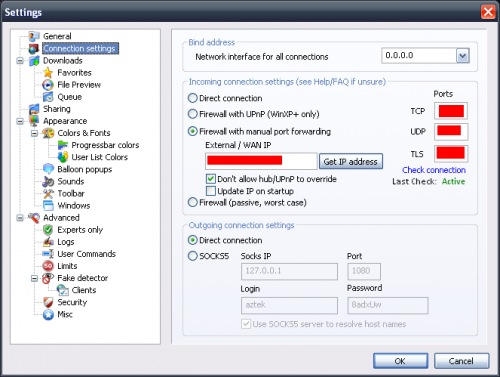
Dynamic IP's with ApexDC++
in Guides
Posted
why dont everyone just get a static ip, i have never been able to use the internet properly without a static ip ;)