-
Content count
139 -
Joined
-
Last visited
Posts posted by RoLex
-
-
erm so u mean that the ctm exploit that working on 1.033 doesnt matter ?thats the dumbest thing i ever heard the settings used in that version will work in 1.036 aswell i my bet.
ogeez i guess a little ddos never hurt nobody

Sorry for late post, but what exploit are you reffering to? I always see you reffering to some kind of CTM exploit in old versions of YnHub on different forums. There is no exploit, there never was from the first date the Security > General security > Check sender IP on Search and ConnectToMe was implemented, and if I remember correct it was implemented in version 1.01 of YnHub at date 2004-12-30.
If you in your hub didn't check that checkbox, it doesn't mean everyone else didn't check it too. And secondly.. That checkbox is checked by default. ;)
-
I got the point.. When a nick is not listed in $NickList and $OpList, ApexDC++ doesn't count that nick as a bot anymore, it sends the away message when a PM is received. In version 1.1.0 all such users were taken as bots, and I think that was the right thing. I can't says this is a bug, maybe a feature, or a change? It would be good to have back the old way however.
Thank you.
-
Good morning.
Today when I woke up the first thing I did was checking on ApexDC++ again, and guess what.. As you can see on the screenshot below there is no such extreme CPU change anymore, it works as it should be, 0-5% constantly. This gives me only one idea.. The amount of users in the hubs, now early in the morning there are 75% less users on hubs than there is in evening. So, in hope of ability to reproduce it you will have to "play" my situation. You have to login to atleast 30 hubs, 5 of those hubs have atleast 2000 users, the rest have from 50 to 800 users, 50/50. Please try to reproduce this "play". I'll try it too later in evening when there are more users on hubs.
Thank you.
-
My client sends away messages to the bots, nicks in nicklist without a connection type, even when Advanced > Don't send away messages to bots is checked.
Edit; There is some special case for this, I will take a better look tomorrow.
Thank you.
-
Did so, completely removed the DLL files, restarted the client and have been watching it over 10 minutes. Exactly the same behaviour, high CPU changes of doing nothing. When I open Process Explorer I can see same thread causing all the load, and exactly the same stack order appears. There in stack window I can see Win32Plugins::closeHubs function being called. What does this means, when is that function called? Maybe all this has to do with the amount of hubs I have open? There are 24 hubs where I'm operator and 4 hubs where I'm registered.
And about plugin settings.. Yes, all plugin settings are default.
Thank you.
-
Sorry, forgot to mention that. Yes, I'm using latest Lua and MediaPlayer plugins. Should I completely remove them from Plugins folder and restart ApexDC++ to see if it gets better? Scripts used by Lua plugin are all default, as it comes with LuaPlugin 2.0 release.
-
Hi.
Congratulations on new release. But there is one but as always, it's exactly the same for my part, as was in beta version of 1.2.0.
This new version constantly uses alot CPU, this never happens in 1.1.0. I have started the client, opened my regular 30 hubs and waiting. It takes about 15 seconds, the CPU usage is normal, about 0-5%, that is what I always have with 1.1.0. Then after those 15 seconds the CPU usage raises up to 80-90%, it holds there for about 5-8 seconds and then goes back to 0-5% of usage. Then again 15-20 seconds passes, I get exactly same thing, CPU usage raise to 80-90% and stays there for another 5-8 seconds, whereafter it goes back to normal. This is happening constantly, no matter what I do, no matter the chat activity.
I should mention that there is not a single file in download queue, no searches or dowloads going on, only a single upload with regular speed of 50-60 KiB/s, and ofcourse about 25 users in waiting list for upload. When I open CMD debug window without filter I see regular NMDC protocol messages from all hubs, both incoming and outgoing, there are most mixed searches and MyINFO's, nothing special, it's not like there are 50 search or CTM requests incoming at one moment every 15 seconds. Completely normal process of 30 opened hubs.
It takes me less than 1 minute to close down 1.2.0, replace the executables and open 1.1.0 with same settings, same hubs, same time, same data going through the client sockets. But 1.1.0 never has this problem with high CPU usage, there I have constant 0-5% CPU usage no matter what I do. 1.2.0 is evil.

I have managed to take a screenshot with exact thread and thread stack which constantly creates the huge CPU usage using Process Explorer, it's always same thread that is created, causes the CPU usage, and is destroyed again, as you can see on the screenshot attached below. There is another screenshot with graphical CPU usage history attached, so you can see that it happens constantly.
Please, what function in ApexDC++ 1.2.0 is responsible for mentioned thread? Let's find out, I'm ready to help as much as I can and I really want to know due which reason this behaviour is caused. Any answers appreciated. I'm using Windows XP Professional with final SP3 installed.
Thank you.
-
Hi.
I have noticed a strange behavior of userlist.. When I select any random user in any hub and copy his tag, a complete tag, including first < and last > characters, and then paste it into filter box below, choose Tag and press Enter, I don't see any users in the list, the status bar shows 0/x users too. I tried alot different users, and made sure that they really have the tag I paste into filter box, same result. It works when I enter partial tag, left, middle, right part, doesn't matter how long, works well. Problem occurres only when full tag is written.
Can anyone try to reproduce this please?
Thank you.
-
I think this is partially done with slot ratio in ApexDC++. If you set slot ratio to 2, it will increase by 2 slots / hub. But not control the slot usage / hub. =)
-
StrongDC++ 2.21 release notes;
*** WARNING ***All connections between StrongDC++ are automatically encrypted now.
If you experience problems, you can disable it in Security Certificates settings.
*** WARNING ***
Can this be related maybe? :)
-
Sure it is easy, but it's not clickable, I have to actually copy the link and paste it somewhere where I can click from. So a program that can handle news protocol can open it and get me the list of latest news, as Windows Mail for example.
-
Hi.
I was thinking about support of news links in ApexDC++, it's sure not often you receive such link on DC but it happens from time to time and should be clickable for ease of access.
 That should be easy to add, right?<nick> hey, check out the news about mozilla firefox: news://news.mozilla.org/mozilla.support.firefox
That should be easy to add, right?<nick> hey, check out the news about mozilla firefox: news://news.mozilla.org/mozilla.support.firefoxThank you.
-
Happy New 2009 everyone! I hope this year brings you all the best parts, and ofcourse best ApexDC++ releases ever!
 ;)
;) -
Thank you for reply.
-
Merry Christmas first of all.
Secondly.. Great work. I got totally lucky when read about Lua plugin implementation, can't live without Lua sometimes. Thank you.
Feature: Dropdown menu for favorite hubs button (like newer DC++ GUI, ie. smartwin)This feature seems to have some kind if item limit, is that correct? I have around 30 hubs in favorites list, but in the dropdown menu I can see exactly 20 items (1-20).
Reordering the favorite list upwards is the solution to get those hubs I want in dropwown menu, but maybe isn't so good, eh? What about adding a spin edit with up / down arrows to favorites frame (somewhere on the button line maybe)? One that would specify how many items to show in menu if the limit exceeds.
Thank you. :P
-
Crise, can I expect this tiny feature or would I need to modify the source myself? :P
-
Any news? :)
-
Any news? :)
-
I hope this won't be forgotten in upcoming release. :)
-
No Comment!
in 1.1.x
Iranmaster, check out this page, it explains all possible <flag>'s: http://www.teamfair.info/wiki/index.php?title=%24MyINFO
-
No Comment!
in 1.1.x
He probably thinks like "balls on fire". Muhaha. :P
-
Do you mean the shutdown sequence? (the /shutdown command)
-
One more, but small bug this time.

I have actually first met this "miss" for about, hm, can't find the post on StrongDC++ forums (BM, does the forum gets autopruned every year?
 ), well, it was about 4 years ago, some time when StrongDC++ 1.0 was in early stage. Was now also trying to find in oDC and ApexDC++ source where that miss is made, but I'm probably too old for this, was so many years ago, and entire code has been rewritten since then.
), well, it was about 4 years ago, some time when StrongDC++ 1.0 was in early stage. Was now also trying to find in oDC and ApexDC++ source where that miss is made, but I'm probably too old for this, was so many years ago, and entire code has been rewritten since then. 
While you click Settings > Appearance > Colors & fonts > Progressbar colors > Progressbar colors > Bumped checkbox, both transfer bar previews should be redrawn to bumped and non-bumped style, exactly as Menu bar > Bumped checkbox does. But nothing actually happens when you click first checkbox, it appears correctly redrawn only after you close and re-open settings dialog.
Thank you. ;)
-
One more.

Winamp spam feature always parses away inleading playlist number from the title, which is not always useful. There is a setting in Winamp that tells whether to display the playlist number in title, or not. The first chat message on second attached picture is while the setting is enabled (checked), second while it's disabled (unchecked).
I don't know much about spam for other players, whether there is something parsed away or not. But anyhow; It would be great to have a checkbox beside the formatting line, which would represent whether to parse away the playlist number or leave "as is" starting from string position 1 (0?), and checked by default, as default setting in Winamp is set to display the number (checked). (if selected player does not include anything at all that is parsed away, the checkbox should be disabled)
By the way, this should be improved in the core application, StrongDC++.
 Maybe I should post same request on StrongDC++ forum too?
Maybe I should post same request on StrongDC++ forum too?Thank you. :P


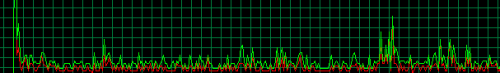
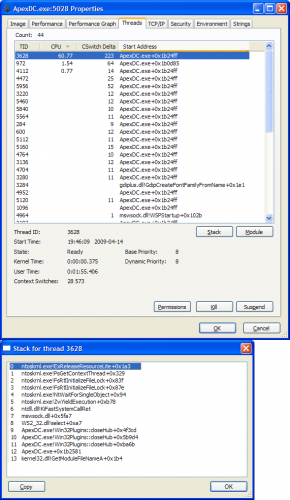
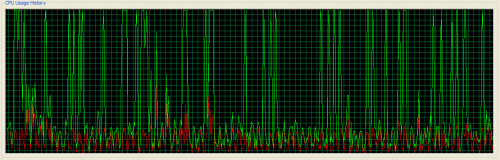
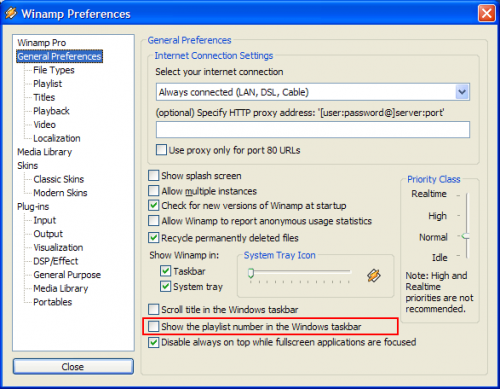

Using a lot of CPU
in 1.2.0
Posted
Yeah, I can reproduce this right now, exactly same behavoiur. Today there are even more users on the hubs, so I get higher hangs, even up to 100%. :)