-
Content count
139 -
Joined
-
Last visited
Posts posted by RoLex
-
-
Sorry to disappoint you but I can't reproduce the above issue...
Enable both main chat logging and status message logging, and point them both to same file. Or am I misunderstanding something here? :)
-
-
Just found out something else, looks like a bug, and I assume it's related to above issue.
[2010-05-01 01:34:23] *** An existing connection was forcibly closed by the remote host. [2010-05-01 01:34:23] An existing connection was forcibly closed by the remote host. [2010-05-01 01:36:31] *** Connecting to *censored*... [2010-05-01 01:36:31] Connecting to *censored*... [2010-05-01 01:36:52] *** A connection attempt failed because the connected party did not properly respond after a period of time, or established connection failed because connected host has failed to respond. [2010-05-01 01:36:52] A connection attempt failed because the connected party did not properly respond after a period of time, or established connection failed because connected host has failed to respond.
This is status message logger. I guess you will have to rewrite the status message handler after all. :)
-
Allright, then a feature request. Please make an option along with Show status messages in main chat: Don't show status messages in status bar. One kilometer long MOTD looks really bad in a status bar, and it totally flushes all other previously sent status bar messages. For instance, you can add grayed state to Show status messages in main chat checkbox, which would do exactly what I ask for.
Thank you.
-
Bump. Any opinions?
-
Good evening.
So what I'm actually seeing since version 1.3.0 of ApexDC++ and version 2.40 of StrongDC++, is that "undefined" hub protocol messages become client status messages. By "undefined" I mean a protocol message that doesn't have any known syntax, such as main chat message, or doesn't start with a dollar sign. Once the client receives such a message from the hub, it simply inleads it with three asterisks and sends it further as client status message, either in status bar only, or in status bar and main chat, depending on client settings. I'm seeing those kilometer long MOTDs being pushed right into the chat status bar, aswell as all other "undefined" hub messages that come in different length and shapes from different hub softwares; Some are already inleaded by three, two or one asterisks, which does actually represent a hub status message, and definitely not a client status message, others look like NMDC main chat messages but with a missing nick, and few look exactly as every sentence in my message does.
During all my time on DC, I have always known that a client status message, which is called the way it's called because it usually appears in status bar, is a client status message that should come mainly from the client.
Short version of above monologue: Give us back the old school behavior of status messages, because this new one is so damn ugly.

Thank you.
-
Good evening.
I'm not sure where to post this bug, in Plugins section or in here, but a decision is now made.

MediaPlayer plugin, 32 bit version 2.0, running with ApexDC++, 32 bit version 1.3.1, running on WinXP SP3, does something really strange to my spam strings when I close Settings window. Set all 3 fields to exactly following string:
Listening to « %[title] » « %[elapsed] of %[length] at %[bitrate] »
Close the plugin configuration window, close Settings window. Then reopen the plugin configuration window and look at those messed lines. Weird characters are inserted and string length is changed.
Thank you.
-
Also I noted that, both in Apex and Strong, the color for URL is behave very strange. It is usually blue, no matter what color I chose... unless I set the background to Black, in wich case URL color is WHITE. Grrr..This issue has been known for ages, and is issued by Windows RichEdit component. As far as I remember, developers can't do anything about it, blame Microsoft Corporation.
 There were some old posts explaining that issue, written by BM from around 2006, on StrongDC++ forums, which I couldn't find by the way.
There were some old posts explaining that issue, written by BM from around 2006, on StrongDC++ forums, which I couldn't find by the way. -
ApexDC++ forever. Thank you! ;)
-
Did you fresh install 1.2.1? If not, that is the reason why the latest version is still affected by this 100% CPU usage problem.
Got your point, I should have read changelog better.
Change: Re-worded TLS option in Security settings page (disabled by default - please enable if you wish to use encrypted hubs)Much better this time, continuing to love Apex!

Thank you Lee.
-
Works like a charm! Thank you. :)
-
I have been trying to reproduce this problem. So far I have not managed. I am wondering if you have tried with your firewall off?
How many hubs do you have opened and how many users are there in every of those hubs? What PC specifications have you got?
No, haven't tried turning Windows firewall off. How would it affect the client? Client is receiving and sending data to the socket no matter if the firewall blocks it or not.
Rolex: Going back on versions doesn't really help localizing the problem at hand.
What more information do you need except the one you already got here: showtopic=3264 ?
-
Another one with attachments;
Used 498.57K of your 500K global upload quota (Max. single file size: 1.43K)500 KB total quota per user? How will I be able to upload attachments now and in the future? Does removing old attachments help? Not sure about importance of old attachments. :)
-
I have to agree with Excalibur. Today when amounts of users in my 32 hubs are high I can once again (exactly as in 1.2.0) reproduce the 100% CPU usage with 1.2.1.
My previous posts about this issue: showtopic=3264
What am I going to do now? I'm forced to 1.2.1, can't go back to 1.1.0, but still got a server to run on this PC. 100% CPU usage isn't good for server applications at all.
-
Same problem here. CPU jumps to 100 % and stalling Apex for about 2 minutes at times.
What version of Apex?
-
Looks great.

There is something wrong with uploading a photo though, maybe the upload directory isn't writable. Uploading a GIF file @ 3,37 KB, 100x133 px, in My account > Profile > Change photo results:
The upload failed. Please notify an administrator. -
Congratulations on 4 millions deal. :)
-
Congratulations on new release, always loving Apex! :)
-
What about plugin section, are latest plugin releases still attached? It would be safer to add all plugins to SF.net download section aswell.
Regards.
-
That is not a bug in ApexDC++. That message means that the hub you are logged in to is used for CTM flood, aka DDoS attack. If the operator in that hub strongly denies that it's hub issue, I'm 99% sure he is responsible for the attack. Please leave the address of that hub and I can check it out if you like.
-
Use /rebuild command to rescan shared folders and rebuild the hash database.
-
Not really TCP connections, looks like plugin API functions to me.
By the way, it looks like your Process Explorer is showing invalid values for CPU usage. 52.38 + 43.75 + 42.86 is way more than 100%. :blink:
-
-
Bump. :)


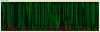
Released: ApexDC++ 1.3.2
in News
Posted
Congratulations on another release. :unsure: