
air
Member-
Content count
39 -
Joined
-
Last visited
Posts posted by air
-
-
when i get or try to open filelists of some guys with big shares, the filelist tab autoappears and disappers instantly so i can't see the filelist's contents. for example i have a non-opening filelist of a guy that has 2
-
it started with getting two "User x has same CID as user y, ignoring" messages right before the motd from luadc hub (nicks were mine, left from reconnection>typing the wrong password in>another reconnection - seems like hubsoft bug). after receiving motd i have noticed that i am unable to send MSG on this hub (while still able to chat on other hubs and see MSG from other users on this hub). afaik luadc is not able to gag/devoice users via bot so i became curious of what is going on. the op noticed me sending redundant INF parameters (he has seen "ignoring" messages about me too) and told me that something is wrong with my client. i tried to pm him and opened his private messages tab. then i have noticed that he is online on the other adc hub (powered by uhub) and decided to close luadc hubtab. after doing this i tried to send the op a pm and got an exception:
Code: e06d7363 (Unknown) Version: 1.2.1 (Jul 11 2009) Major: 5 Minor: 1 Build: 2600 SP: 3 Type: 1 Time: 2009-10-07 20:46:52 TTH: 7MLMHEJD3MGC64HENDRW6TQRSPLRKQXBEEAC3DY kernel32!0x7C812AFB: RaiseException f:\dd\vctools\crt_bld\self_x86\crt\prebuild\eh\throw.cpp(161): _CxxThrowException d:\development\includes\stlport\stlport\stl\_range_errors.c(73): stlp_std::__stl_throw_length_error d:\development\apexdc\trunk\client\text.h(63): dcpp::Text::utf8ToWide d:\development\apexdc\trunk\client\text.h(83): dcpp::Text::toT d:\development\apexdc\trunk\windows\privateframe.cpp(502): PrivateFrame::addLine d:\development\apexdc\trunk\windows\privateframe.cpp(469): PrivateFrame::addLine d:\development\apexdc\trunk\windows\privateframe.cpp(147): PrivateFrame::gotMessage d:\development\apexdc\trunk\windows\hubframe.cpp(735): HubFrame::onSpeaker d:\development\apexdc\trunk\windows\hubframe.h(76): HubFrame::ProcessWindowMessage d:\program files\microsoft visual studio 9.0\vc\atlmfc\include\atlwin.h(3086): ATL::CWindowImplBaseT<WTL::CMDIWindow=0x022F6EA0,ATL::CWinTraits<1456406528=0x00000000,64> >::WindowProc USER32!0x7E368734: GetDC USER32!0x7E368816: GetDC USER32!0x7E3689CD: GetWindowLongW USER32!0x7E368A10: DispatchMessageW d:\development\includes\wtl\atlapp.h(1027): WTL::CMessageLoop::Run d:\development\apexdc\trunk\windows\main.cpp(445): Run 0x018200DC: ? ApexDC!0x0044B387: MainFrame::FileListQueue::`scalar deleting destructor' ApexDC!0x00468399: [thunk]:MainFrame::`vector deleting destructor' 0xEC83F8E4: ?
'reconnect after termination' check didn't work after i pressed 'terminate' - so i was forced to terminate it manually via task manager.
was not trying to recreate this crash, although the luadc hub is still unwilling to let me speak
well... this occured for the first time ever since 1.2.1 release and may possibly be related to hubsoft bugs and this dc++ old bug. btw my specs are q9300 on intel x48, 2x2gb ddr3, xp pro sp3 x86 and soft i used at the same time was kis 8.0.0.506, wmp 11 and opera 10.00
-
this tells us the hub you're connecting to is unreachable. this can occur when the hubserver is shut down or is not connected to your isp or even the entire internet
and i'd think you picked up the wrong topic for this post
2 Crise and other developers
the default error string ("A connection attempt failed because the connected party did not properly respond after a period of time, or established connection failed because connected host has failed to respond") is very nerdy. it is even way too nerdy in russian winxp. so what do you think of changing default connection error explanatory strings to your own, more easy at understanding and included in language.xml? we got tons of newfags asking what does this or that stuff mean
-
i second that
i have 7 hubs online; 2 of them have 3500 to 5000 users 24/7, one - 800 to 1200, one - 300 to 600 and the last three 50 to 200. i have intel c2q 9300@2500 mhz and the usage graph looks like the first shown here. it even freezes the whole system for 50-300 millisecs from time to time (typical lag: opera or qip im input windows freezes so i can't see what i've typed in for some time). when i log off the bigger hubs, the graph looks like the second one from this thread and i have no lags
if i can get more info on this please tell what to do
-
i suppose the whole connection settings section lacks functionality and usability, but it's what to be rewritten in dc++ and merged with apex after some time
-
why so? from my point of view this is very strange. i supposed it should always count the tick amount from settings
i always have 3 to 9 active uploads. the '5 ticks' setting allows me to visually compare my uploads with lots of ease but this doesn't work well when limits are on - all of my uploads have 1 tick (or 2, very rare).
maybe you'd think of changing the mechanism slightly to something like
n = %maub% / %cadn% 5 ticks = [1.5n to %maub%] 4 ticks = [1.2n to 1.5n] 3 ticks = [0.8n to 1.2n] 2 ticks = [0.5n to 0.8n] 1 tick = [0 to 0.5n] %maub% stands for 'max available upload bandwidth' and may be the limit (in case of limits enabled) or the '5 ticks' setting; %cadn% stands for 'current active uploads number'; multipliers are subject to change
i guess something like this should be a much more fair than what we have now
and what about #2 and #4? thanks
-
thank you for your answer
i had some investigation of the 1st bug and so i'll try to explain it with some related drama
for example i have 200 KiB/s upload, 4 slots, big upload queue and '5 ticks' set to 50 KiB/s - that is 10 KiB/s of upload per every 'tick' (5th tick's minimum is set to 50 KiB/s, 4th - 40 KiB/s and so on). so i have 4 active uploads, each at 50KiB/s average speed, that is 4 or 5 'ticks' displayed.
then i set up an upload limit of 100 KiB and start watching my uploads. and then i notice that all my uploads now have only 25 KiB/s (this was expected) but only one 'tick' on the progressbar (i expected 2 'ticks'). 40 KiB/s per slot is the checkpoint where the active upload obtains the 2nd 'tick' on its progressbar. so that's the evidence of '5 ticks' been set to 100 KiB/s or, in other words, my limit.
when limit button is off, everything is allrighty
get it now?
-
it works ok but it does not stop the hashing in an instant. look like it queues some files and can not stop until queue is empty
-
1. first detected in 1.2.0 stable
when upload speed limits are enabled, the progressbar ticker respects the limit boundary instead of using '5 ticks' setting for calculations only
thus i have 64KiB five ticks up (~12.8 KiB/tick) when limits are disabled and approx 64 KiB + ~26 KiB/tick (up to limited 168 KiB) when limits are on.
1.2.0b seemed to work correctly
2. first detected in 1.2.0b, persists in 1.2.0
'chat doubleclick on user action' set to 'send public message' stops working after some huge uptime (usually afer 2 or more days). setting is in its place (e.g. not autoset to default or something) but username doubleclick is not working. somehow feature is hub-dependable - doubleclicking can work on one hub and not work on another one at the same time.
maybe this have something to do with chat buffer (as for my apex it is set to 250000 - i have lots of RAM) because this kind of behaviour is seen mostly on overcrowded hubs with enabled mainchat
3. first detected in apex 1.0.0b5, persists till 1.2.0
/commands that utilize +me by default (like /w, /ratio or /status) should be set to utilize /me like it does in dchub: and adc: instead
upd
-
i was talking about the whole toolbar. it took me to restart apex to apply the media toolbar like i was supposed to change language or doing something something very serious to program. in 1.1.0, i was able to apply the toolbar withot exiting and i was also able to change its position. that's what i'm talkin' 'bout
-
well, lots of thanks, /wmp works now properly in adc hubs with this dll. however, the thing about album artist/contributing artist posted some time ago here in your forums is not fixed. this command also has no option of just putting the filename instead of track title (like /mpc acts). could this be done?
also, i tried to toggle on the /w-spam toolbar in plugin settings but it did not appear in toolbars and toolbar toggle menus (incl. "view" menu lowest section). does it really need the restart of apex to be fully enabled? thanks
-
so...
at first i was trying to change the location of 'incomplete' folder, opened 'settings', then 'downloads', then leftclicked the second 'browse' button. then i selected the needed folder, clicked 'create new' and rightclicked on the newly created folder to rename it. the context menu did not appear, apex silently shut itself down instead.
this sequence had been repeated several times on different folders, and i also tried to operate the 'browse' from default download directory option, from download queue and filelists. sometimes right-click menu appear for millisecs, but everytime program offloads itself from the memory. exceptioninfo had never been generated all these times.
other programs still work correctly with these dialogs.
-
the setting just opens the desired sort of tabs in the background, letting you stay on the tab you were before (ex.:you were chatting on some hub and than got a slotbegging pm. if teh setting is ON, you'll stay on hub, if OFF - you'll find yourself typing last words to a pm window)
the setting does not affect the whole window behaviour. thus, if you've got a pm, the window will go on top regardless of the fact, if the pm was opened in the backgroung or not. if you want to avoid this, make apex go to tray when you dont need it
this is an old misbehaviour (0.4.0 seemed to act like this too).
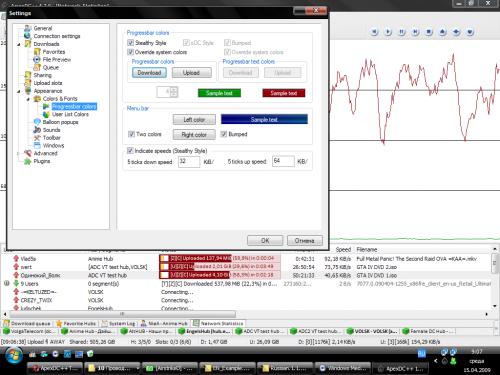
[1.2.2] obese share filelist bug
in 1.2.x
Posted
no error messages in logs (just %username%.%tth% is succesfully downloaded) or elsewhere, no freezes, no crashes, nothing special. filelist is successfully downloaded, stored on hard drive, but tab opened and then closed in an instant. sdc 2.22 is quite an old version and has this kind of problem too.
i've also downloaded latest sdc, rsx and airdc for further testing but haven't done this
not-really-by-the-way, but 1.2.2 still crashes by a right click in any sorts of [Open...] dialogues