
Tony
Member-
Content count
125 -
Joined
-
Last visited
Posts posted by Tony
-
-
I'm having trouble getting into active mode but I followed the instructions so I was wondering if anyone knew why or could help? I'm not usuing a router so I used the first lot of instructions and checked all is allowed with my firewall. Whenever I try to go actove though I get this error?
"DHT bootstrap error: A connection attempt failed because the connected party did not properly respond after a period of time, or established connection failed because connected host has failed to respond."
If you don't have a router, you should have no problems at all getting active.
So, what Operating System, what firewall, and what version of Apex are you using please?
-
Aztek, thanks for this, sorry nobody else has thanked you but a very useful and easy program to be keeping :)
-
Good Advice Lee
 I forgot this myself after being absent for so long, quickly remembered the first time i tried hashing though :blushing:
I forgot this myself after being absent for so long, quickly remembered the first time i tried hashing though :blushing: -
Don't forget one could always use canyouseeme.org to check if your ports are open or closed as well :)
The1Dude likes this -
WOW, this thread has been brought alive after a whole year!!!
-
ok, one bug i have found with the apex 1. (1.0 and 1.1)series, is the following, when trying to move a queue from one download location to another, causes apex to create an exception report... it doesnt matter if the queue is 1b or 500GB i have tried both... on opening the exception report to post here, i find it is empty... This is either a "bug" or a crash... I leave it to the esteemed linguists amongst us to decide which it should be...
Thanks
Tony
PS
This is a public forum, and is supposed to be here as SUPPORT... Please can all members remember that when posting and refrain from the sarcastic responses as evidenced above...
-
Good to see TGO is still alive and kicking and all is well on the home front ;)
-
Using my ADSL connection i routinely get about 14mb out of a 24mb connection, and average about 1MB/s upload
Using my cable connection i usually get 2.35MB/s out of a 20mb connection, but only 784Kb upload.
THe Adsl conneciton is Be, and cable is VirginMedia.
EDIT:
HAving said that, look at the attatchment, and see the vagaries of the Internet Service Providers, and the sometimes testing of increased speeds

-
Add a rule for apex to win firewall manually.Or turn the stupid thing off and try comodo instead...
-
I have also experienced what ziddey is saying, i was downloading from torrents with apex open, left it over night, and added about 50 GB to share, but when opening own file list, the news files were not showing until i did CTRL + E... once i did that nothing hashed, but all files were now showing in own file list
Tony
-
BETA SOFTWARE: DONT USE ITSTABLE VERSION: USE IT
Then you will not be forced to update, simple eh?

LOL nice one Satan:)
-
Hi i am having same problem but i'm not using vistaI can't get back in to dc++ long enough to clear my dl files. Any ideas on how to clear
Code: c0000005 (Access violation)
Version: 1.0.0B4 (2007-08-07)
Major: 5
Minor: 1
Build: 2600
SP: 2
Type: 1
Time: 2007-12-17 20:32:29
TTH: 7CNQCQXDGEV7S2IDTUSYEW73M722LLS7BVOOXDI
ntdll!0x7C901010: RtlEnterCriticalSection
d:\cvs\apexdc++\trunk\client\merklecheckoutputstream.h(119): MerkleCheckOutputStream<MerkleTree<TigerHash=0x04800240,1024>=0x000024FA,1>::write
d:\cvs\apexdc++\trunk\client\chunkoutputstream.h(79): ChunkOutputStream<1>::write
d:\cvs\apexdc++\trunk\client\filteredfile.h(133): FilteredOutputStream<UnZFilter=0x0471E4F8,1>::write
d:\cvs\apexdc++\trunk\client\downloadmanager.cpp(533): DownloadManager::on
d:\cvs\apexdc++\trunk\client\userconnection.cpp(180): UserConnection::on
d:\cvs\apexdc++\trunk\client\speaker.h(64): Speaker<BufferedSocketListener>::fire<BufferedSocketListener::X<3>=0x0502FF00,unsigned char *=0x0502FF08,int>
d:\cvs\apexdc++\trunk\client\bufferedsocket.cpp(263): BufferedSocket::threadRead
d:\cvs\apexdc++\trunk\client\bufferedsocket.cpp(515): BufferedSocket::checkSocket
d:\cvs\apexdc++\trunk\client\bufferedsocket.cpp(531): BufferedSocket::run
d:\cvs\apexdc++\trunk\client\thread.h(161): Thread::starter
f:\sp\vctools\crt_bld\self_x86\crt\src\threadex.c(348): _callthreadstartex
f:\sp\vctools\crt_bld\self_x86\crt\src\threadex.c(326): _threadstartex
I was having exact same crash until i reinstalled windows, so i think it is not exactly Aperx but the OS... I saved Download queue and favs and everything in the settings folder so nothing changed apart from OS... Strange
-
ok i tried looking, but i have just had another crash, but wasnt downloading this time only uploading

I got exact same report as above so didnt post it again...
EDIT
Have you any suggestions, cos i now cannot keep client open as it crashes within 2 minutes of it opening... so obviously someone uploading from me is causing the problem and apart from unsharing everything i cant do anything about it...
EDIT x2

OK i found out how to stop it crashing for now, i am not being in as many hubs as i would otherwise be, so whomever it is with the client is not in the hub that i am now in. i guess i will need to go through one at a time to find out who or what it is for you... Oh and BTW if i am using Winamp at same time as apex, the crashes happen quicker, if winamp is closed, i dont seem to crash at all... I am using winamp version 5.35 Pro
Edit x3

Ok, so i had a download running i missed, the only upload/download i have running is from a user using Apex 040, so if as you say it is a client error, we have a problem...
-
TY lecnt , i also had one, which we will be looking at as well
Code: c0000005 (Access violation) Version: 1.0.0B4 (2007-08-07) Major: 5 Minor: 1 Build: 2600 SP: 2 Type: 1 Time: 2007-08-08 09:27:48 TTH: 7CNQCQXDGEV7S2IDTUSYEW73M722LLS7BVOOXDI ntdll!0x7C901010: RtlEnterCriticalSection d:\cvs\apexdc++\trunk\client\merklecheckoutputstream.h(119): MerkleCheckOutputStream<MerkleTree<TigerHash=0x130AF008,1024>=0x000003C5,1>::write d:\cvs\apexdc++\trunk\client\chunkoutputstream.h(79): ChunkOutputStream<1>::write d:\cvs\apexdc++\trunk\client\filteredfile.h(133): FilteredOutputStream<UnZFilter=0x0C714008,1>::write d:\cvs\apexdc++\trunk\client\downloadmanager.cpp(533): DownloadManager::on d:\cvs\apexdc++\trunk\client\userconnection.cpp(180): UserConnection::on d:\cvs\apexdc++\trunk\client\speaker.h(64): Speaker<BufferedSocketListener>::fire<BufferedSocketListener::X<3>=0x0F66FF00,unsigned char *=0x0F66FF08,int> d:\cvs\apexdc++\trunk\client\bufferedsocket.cpp(263): BufferedSocket::threadRead d:\cvs\apexdc++\trunk\client\bufferedsocket.cpp(515): BufferedSocket::checkSocket d:\cvs\apexdc++\trunk\client\bufferedsocket.cpp(531): BufferedSocket::run d:\cvs\apexdc++\trunk\client\thread.h(161): Thread::starter f:\sp\vctools\crt_bld\self_x86\crt\src\threadex.c(348): _callthreadstartex f:\sp\vctools\crt_bld\self_x86\crt\src\threadex.c(326): _threadstartex
Apex had been up for about 12 hours, in 57 hubs, 4 downloads, 10 uploads and then i got the Apex has crashed box, i checked the box to restart, and hit continue, nothing happened, i hit terminate application and nothing happened, i kicked the pc and hurt my toe
 I had to kill process in Task manager, and then manually restart application
I had to kill process in Task manager, and then manually restart application -
thanks guys, one thing for you, it opens quicker this time around by far ;)
-
opened 54 hubs at same time and got the following
Code: c0000005 (Access violation)
Version: 1.0.0 B3 (2007-07-25)
Major: 5
Minor: 1
Build: 2600
SP: 2
Type: 1
Time: 2007-08-03 13:47:18
TTH: NJFJCLCOENMKZ2NCR6A7TQCEH52UP55SKQONQKA
d:\cvs\apexdc++\includes\stlport\stlport\stl\_tree.c(298): stlp_std::priv::_Rb_global<bool>::_M_increment
d:\cvs\apexdc++\b3\client\user.cpp(44): Identity::getParams
d:\cvs\apexdc++\b3\windows\hubframe.cpp(1269): HubFrame::addLine
d:\cvs\apexdc++\b3\windows\hubframe.cpp(802): HubFrame::onSpeaker
d:\cvs\apexdc++\b3\windows\hubframe.h(74): HubFrame::ProcessWindowMessage
d:\program files\microsoft visual studio 8\vc\atlmfc\include\atlwin.h(3078): ATL::CWindowImplBaseT<WTL::CMDIWindow=0x089FB528,ATL::CWinTraits<1456406528=0x00000000,64> >::WindowProc
USER32!0x7E418734: GetDC
USER32!0x7E418816: GetDC
USER32!0x7E4189CD: GetWindowLongW
USER32!0x7E418A10: DispatchMessageW
d:\cvs\apexdc++\includes\wtl\atlapp.h(584): WTL::CMessageLoop::Run
d:\cvs\apexdc++\b3\windows\main.cpp(431): Run
0x0006012C: ?
ApexDC!0x0044EA07: MainFrame::FileListQueue::`scalar deleting destructor'
ApexDC!0x00483047: [thunk]:SDCPage::`vector deleting destructor'
kernel32!0x7C830000: CreateFiberEx
But it only happened the one time, although i was unable to continue or terminate application, had to use task manager to close it.
Tony
-
lol I had exactly the same problem, which is kinda embarrassing, Thanks Crise for your 1-1 hand holding :(
-
No matter how you loose connection to the hub, you cannot ctrl+r or use window reconnect disconnected click the reconnect iconThe only way to re-establish the connection is to close the hub window and re-open it from favs.
Hubs 0/6/17
3.65 TB share 4 slots open
Windows Vista Ultimate
Dual Core P4 3.3Ghz 2Gb Ram
Thanks Zebedee, we are aware of this, and are working on a solution :(
-
Good Job everyone, its at times like these i wish my share was smaller so the client would open quicker to let me see what has changed :)
-
Out of interest, which other clients support it?I believe Ldc and Czdc but not sure
-
I just finished a 500+GB download from one user
 so i guess you could say i download a lot, and altogether i have seriously uploaded not far short of the same amount i have downloaded. I Voted for other, as ebooks were not listed, and i have at one point or another taken well over 100 GB of those
so i guess you could say i download a lot, and altogether i have seriously uploaded not far short of the same amount i have downloaded. I Voted for other, as ebooks were not listed, and i have at one point or another taken well over 100 GB of those 
Otherwise i use DC when i cant find something on torrents or Usenet, but things i get from the other sources i do share in DC so spreading it about a bit ;)
-
I used a client that i cant remember name of, and it allowed you to have for example a folder named Music, on drive D: E: and F: BUt i would allow you to share all three folders under the one name, so the user would see just one folder.
Is it possible to add this feature to Apex at some point ?
Thanks
Tony
-
Not that i know of :D
-
i think Crise's footnote was meant for Skynet :)
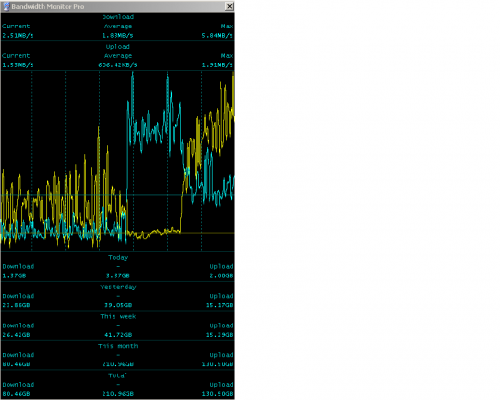
Fastest Download Speed?
in Lounge
Posted
WOW, this thread is still alive after all this time?
:)